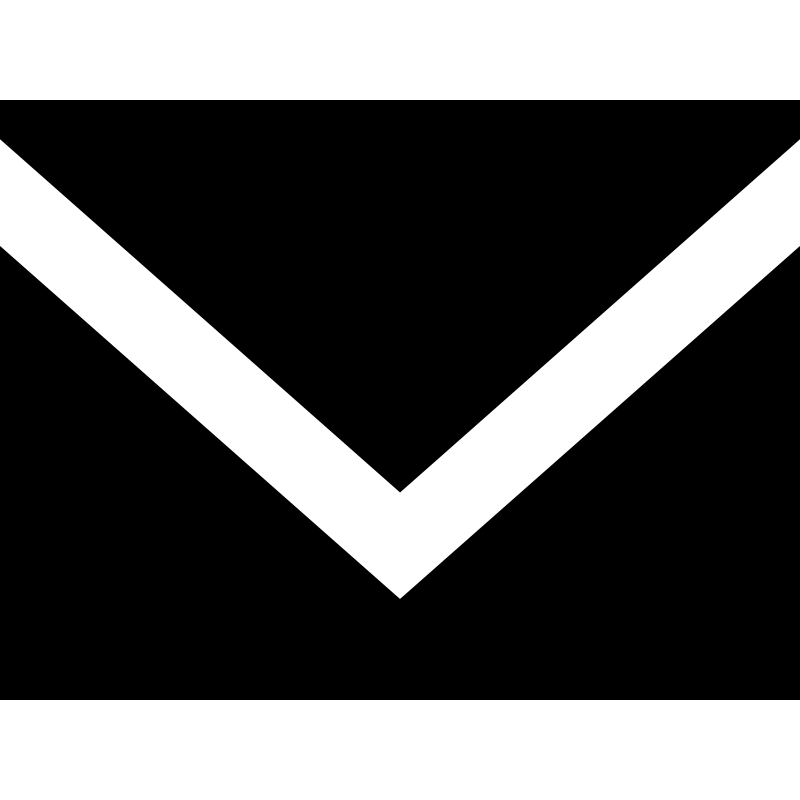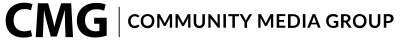Residents will have to remember to “spring ahead” earlier this
year, with Daylight Savings Time kicking off three weeks
earlier.
The extra few weeks of sun may not be harmful to residents’
computers, but they will have to keep an eye on the clock.
In 2005, Congress enacted the Energy Policy Act that changed
Daylight Savings Time starting this year. The policy moved the
start of Daylight Savings Time back three weeks to March 11 this
year and moved the end forward one week to Nov. 4 this year.
Though Congress was able to extend Daylight Savings Time for the
country, they did not have the power to make the change on
computers. With some computers and operating systems set the adjust
the time automatically to internally programed dates and times,
some computers will be an hour off for four weeks in the year.
Carol Clark, owner of Simply Software in Bradford, said her
store is closed as far as retail sales but still fixes and repairs
computers. She said the only problem with the early time change
this year is that some clocks will not automatically change, and
some people will have to do it manually in order for it to read the
correct time.
“If you’re not paying attention, it will just be an hour off,
which could affect the time clock for payroll,” Clark said. “It
should not affect that many people. It shouldn’t be a problem for
home users. The only thing I can think of would be the time clock
for payroll or if say you had an automatic sprinkler system hooked
to a computer or something.”
Ryan Schlopy, a technician at Computech of Bradford, said
getting the correct switch to Daylight Savings Time depends on the
computer’s operating system.
“Windows Vista, the new version, has got the capability (to
automatically update to the correct time) put into it,” Schlopy
said. “It will automatically do so. Windows XP or 2000 has an
update for it. You just have to make sure that automatic updates
are turned on, and it will automatically update to the new time.
Now, if you have an older version like Windows 98 or Millennium,
there is no update for it, and you’ll have to change the clock
manually. Otherwise, it will change at the old Daylight Savings
Time. Windows stopped supporting 98 and Millennium last year so
there’s no updates for them.”
Bud Hoover, owner of Macintosh Computer Service in Port
Allegany, said all Macs automatically adjust the computer clock to
daylight-saving time. He said the earlier Daylight Savings Time
should not affect Mac users because the time is already set in the
computer’s system.
“In 2000, they had a bunch of problems” with PC clocks, Hoover
said. “But Mac clocks run from 1901 to 2199.”
Hoover said if Mac users have to adjust the time, however, they
can do so by going to system preferences or the Time/Date control
program and switch the clock manually.
Schlopy and Clark said this problem is being compared to the Y2K
scare, which didn’t turn out to be a big deal. In that case, the
older versions of computers read only the last two digits of a year
and may have rolled over to the year 1900 – a much bigger
difference than an hour. However, the Daylight Savings Time problem
is only an hour difference and will probably not be a big deal as
well, said Schlopy and Clark.
“For the home user, things are date specific and not exactly the
time of day,” Schlopy said. “We’re just talking about an hour
difference. It’s nothing that time critical. Now, for the business
environment, things are much more punctual. I would say for someone
that works at home it’s a little more critical.”
Clark said with the Y2K scare they developed fixes for
everything and thinks the same thing will happen with this.
Some U.S. states and territories do not observe Daylight Savings
Time, such as Arizona, Hawaii, Puerto Rico and the Virgin Islands,
and therefore, may not be faced with the same computer
problems.
Clark said people will just have to remember to go into their
computer manually and change the time.
“As long as people with newer computers have the automatic
update set, it shouldn’t be a problem,” Schlopy said. “Otherwise
(for older operating systems), you’ll have to do it manually.”